
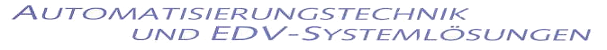
FAQ

Troubleshooting
When switching on the machine the red light stays on.
1: Check the emergency stop button. The yellow ring on the back must be visible.
2: Check the input voltage of the machine, if the input voltage has come to invalid values the machine will not start operation.
3: If the emergency stop and voltage seems ok contact the support.
The machine stops sometimes during the milling process
For OFM only: Make sure that the door switch was not triggered as this may cause an emergency stop.
1: Check the machines program for debugging informations or check the log.dat file on the machine.
Check the mechanical load of the miller, or decrease the ammount of material that the machine has to remove in 1 layer.
Clean the machine, or if the position is "random" contact the support.
Check if nothing prevent the machine to reach the home position, or check for other errors that cause the machine to reset. In that case contact the support.